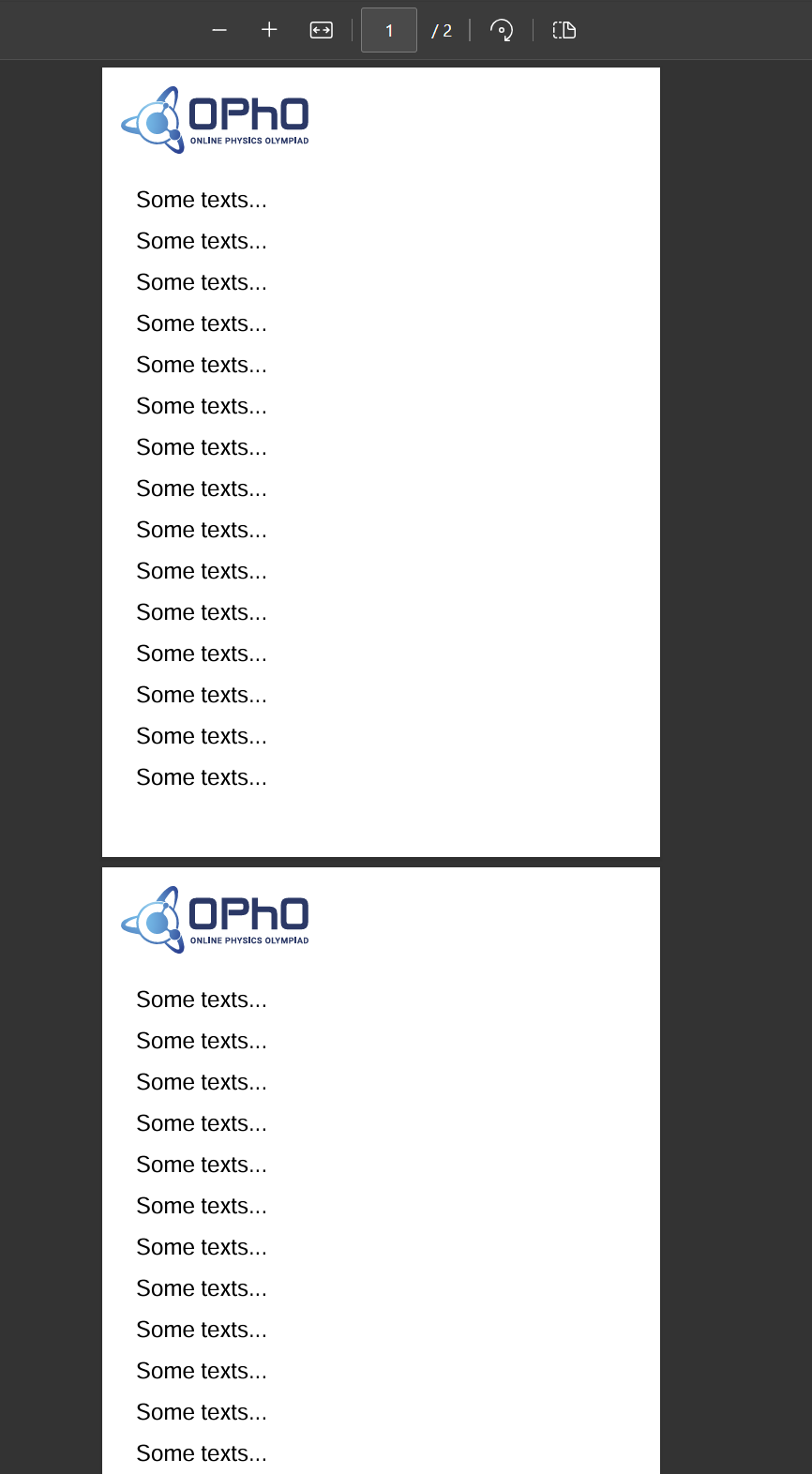How to properly add multiple canvas into a PDF?
I wrote a Java program with iText 9.0.0 to create a PDF file. I need to add external PDFs as XObjects to every page of a PDF. Everything goes fine if the number of the PDF pages is 1 or 2. However, if the number of pages >= 3 (for example change int n = 30; to int n = 31; in the following code), the program crashes and the PDF will be unable to generate correctly. This behavior is really eerie!
package net.opho;
import com.itextpdf.kernel.geom.Rectangle;
import com.itextpdf.kernel.pdf.PdfDocument;
import com.itextpdf.kernel.pdf.PdfReader;
import com.itextpdf.kernel.pdf.PdfWriter;
import com.itextpdf.kernel.pdf.canvas.PdfCanvas;
import com.itextpdf.kernel.pdf.xobject.PdfXObject;
import com.itextpdf.layout.Document;
import com.itextpdf.layout.element.Paragraph;
public class Main {
public static void main(String[] args) throws Exception {
PdfDocument output = new PdfDocument(new PdfWriter("C:\\develop\\demo.pdf"));
Document document = new Document(output);
document.setTopMargin(120);
Paragraph paragraph = (new Paragraph("Some texts...")).setFontSize(24);
int n = 30;
for (int i = 0; i < n; i++) {
document.add(paragraph);
}
PdfDocument logoPdf = new PdfDocument(new PdfReader("C:\\develop\\OPhOLogo.pdf"));
PdfXObject logoObject = logoPdf.getFirstPage().copyAsFormXObject(output);
logoPdf.close();
Rectangle logoRectangle = PdfXObject.calculateProportionallyFitRectangleWithWidth(logoObject, 20, 750, 200);
for (int i = 1; i <= output.getNumberOfPages(); i++) {
PdfCanvas canvas = new PdfCanvas(output, i);
canvas.addXObjectFittedIntoRectangle(logoObject, logoRectangle);
}
output.close();
}
}
Exception in thread "main" java.lang.NullPointerException: Cannot invoke "java.util.Map.get(Object)" because "this.map" is null
at com.itextpdf.kernel.pdf.PdfDictionary.get(PdfDictionary.java:471)
at com.itextpdf.kernel.pdf.PdfDictionary.getAsNumber(PdfDictionary.java:184)
at com.itextpdf.kernel.pdf.PdfPage.getRotation(PdfPage.java:151)
at com.itextpdf.kernel.pdf.canvas.PdfCanvas.<init>(PdfCanvas.java:229)
at com.itextpdf.kernel.pdf.canvas.PdfCanvas.<init>(PdfCanvas.java:271)
at net.opho.Main.main(Main.java:25)
To turn the solution found in the comments into an answer:
iText by default flushes created pages as soon as possible to the output steam and clears them from memory to conserve resources. Thus, you have to either disable this mechanism, or add your graphics early (using page events), or add them in a second pass.
To disable this early flushing mechanism use the three-parameter Document constructor and set the boolean immediateFlush parameter to false. Also see this answer.
after this code change I should also change
output.close();todocument.close();, otherwise the texts will not be rendered.
Yes, when using a Document, you need to close it, and closing it implicitly closes the PdfDocument. Usually the easiest way is to use try-with-resources.
- Keep numbers which appear in both columns, in J lang
- Differentiation in J
- How to reshape an array with an arbitrary size in one dimension?
- Why is Insert (fold) right associative
- Write 4 : 'x&{.&.;: y' tacitly
- Alignment issue when printing formatted prime numbers in J language
- How can I define a verb in J that applies a different verb alternately to each atom in a list?
- How to get user input in the J programming language
- How to unbox a list of boxed lists of differing lengths in J?
- How can I fix 'noun result was required' error in J?
- In j, how can I define a verb locally in one scope and pass it to a defined adverb?
- Convert boxed array to normal array?
- Read column of CSV file as array
- Replace atom in array of strings
- What does the dyad `=` do to boxed strings?
- Index of minimum element using J
- How can I take the outer product of string vectors in J?
- Building an array of verbs in J
- Reading in multidigit command line parameter
- Amend with bond to new data shows unexpected behaviour
- How to turn a table or matrix into a (flat) list in J
- How to run dissect in J?
- How to define selection using index function in J
- How to exit the J console?
- Find 4-neighbors using J
- Writing custom verbs in J
- How do I negate a selector in J lang?
- How to use arbitrary selector in interchange in J lang?
- different result once square root is added inside tacit
- Sum of arrays with repeated indices